One of our customers suggested we do a guide to digital replay.
“For me digital music is where it gets really hard …., Routers, transports, DACs, servers, NAS, Roon, Rock, NUC ……. It’s been a slog to interpret all of this over the last few years and I’m certainly not claiming to be an expert now.. but I do think there must be a market for a “dummies guide” to digital replay”
Streaming is simpler than it appears. Many people who are confused by it already use Netflix, BBC i-Player or Amazon Prime, which is streaming only with video rather than music.
So with that in mind; here we attempt to debug it, take the jargon out of it and hopefully (you’ll be the judge) simplify it.
What is it?
Audio streaming is a way of listening to music in real-time over the internet. Instead of downloading the entire audio file and then playing it, you can start listening almost immediately as the audio data is sent to your device (we’ll refer to it as a Streamer or Network audio player) in small pieces, or "streams." It's a bit like watching a video online – you don't have to wait for the whole thing to download before you can start watching; it plays as it's being sent to your screen.
So, with audio streaming, you can enjoy music, podcasts, radio stations, or any other audio content without needing to store the entire file on your device. It's a convenient way to listen to your favourite sounds without taking up a lot of space or waiting for a full download. It also opens up almost the entire
world of music to you for a relatively small monthly subscription. You can find almost any track or album - there are exceptions but they are now few are far between.
Streaming is also listening to music stored on your network, computer or memory storage device. Streaming is also listening to internet radio in the same manner.

Is it any good?
Yes it can actually be very good indeed. In fact a very good streamer will hold it's own against an extremely good (high end) record player. Even an affordable streamer presents an extremely capable source and this only gets better with higher performance units.
Music is stored in digital files. You access those files from your network, storage or online. They are reproduced extremely accurately but they are only ever as good as the files themselves. Some can be compressed to MP3 files whilst others are totally uncompressed and sound as good as a CD (16 bit). Hi-Res files are 24 bit and above and can sound even better still. High resolution provides the very best of performances and allows you to hear everything the artist intended. On a well produced recording, Hi-Res presents the pinnacle of the digital medium and this is really something you should hear for yourself.
However it is also worth bearing in mind that the better streaming services have content in at least CD format or better, whereas only about 10-20% of music is hi-res. If you're looking for just hi-res then Qobuz is probably your best choice.
You can also stream from your own stored music library. Or indeed a combination of both. I’ll cover each of these in a little more detail.
Subscription services
You sign up to a music provider. There are many to choose from but the two best are Tidal and Qobuz. We say this because we feel with both of these you get a well designed platform, a wide choice of music to select and a very high standard of file. That is to say the very lowest quality of file you'll get is CD standard or 16 bit. And you'll also get a wide range of higher resolution files to explore.
You pay a monthly fee and enjoy access to a massive library of music delivered to you by your internet. It's like borrowing songs from an immense music library. You pick a song or an album you want to hear, and it plays instantly through your streamer and also through (for example) your mobile phone. You don't have to download the songs or own them. You just listen to them as they come streaming to you over the internet. It's like having access to a vast music library without having to store all the songs on your device. The cost of this varies but is usually between £10 and £30 per month.
In order to do this you need a Streamer, an amplifier, a pair of speakers and access to the internet.
Your Streamer connects to your network either wired or wirelessly. You sign up to a streaming service, create an account and use these details to log in via your streamer. You only need to do this once. The Streamer will then remember your details and provide you access whenever you want it and for as long as you wish.
An ethernet cable connects your router to your Streamer. If this is not possible it can usually be done wirelessly if you have a good wireless signal. Some players do not work wirelessly but we can help and advise here.
You browse your music library and control your Streamer with a mobile phone or tablet. This gives two way communication and allows you to enjoy music in a similar way than you might watch Netflix or Amazon Prime. Think of that device as a posh remote control with far better visuals. How this works is that each product is a network enabled device. So they can talk to each other in real time.
Streaming services are also very good at introducing you to new music. It will suggest music you might like based on your choices of song or genre. It may suggest a song, an artist or even a playlist of similar music. A playlist is a list of songs created by someone else and shared. You can also create your own playlists.
Don't be intimidated by all of this. It is simple in practice and like anything; once you've experienced it for yourself you'll quickly use it with comfort.
Many subscription services off free or reduced price trials. It's a good way to determine if that service is good for you.
NB. Some people use a computer of some description to stream. A laptop will suffice, an old tower or even a NUC (a very simple form of computer with enough power to perform this task with ease). Streaming this way interests some people, particularly those who are computer savvy. It is capable of good results but does rely on some technical knowledge to build and configure. It can suit the less techie poorly and I’m not going to go in depth into streaming via a computer as this will be covered better elsewhere.
Building your own library
This isn’t a difficult thing to do but it can be tiresome as it usually involves a computer and some software. I’ve known customers spend a lot of time building a library from their own CD’s only to then subscribe to Qobuz and discover that they wish they hadn’t bothered. I did this myself and then wondered why. Other people like the idea of accessing their CD's without having to load them into a CD player. For those people ripping is the answer. It sounds terrible but like anything else it isn't and with the right software and a little help you're on your way.
How to rip your own CD’s
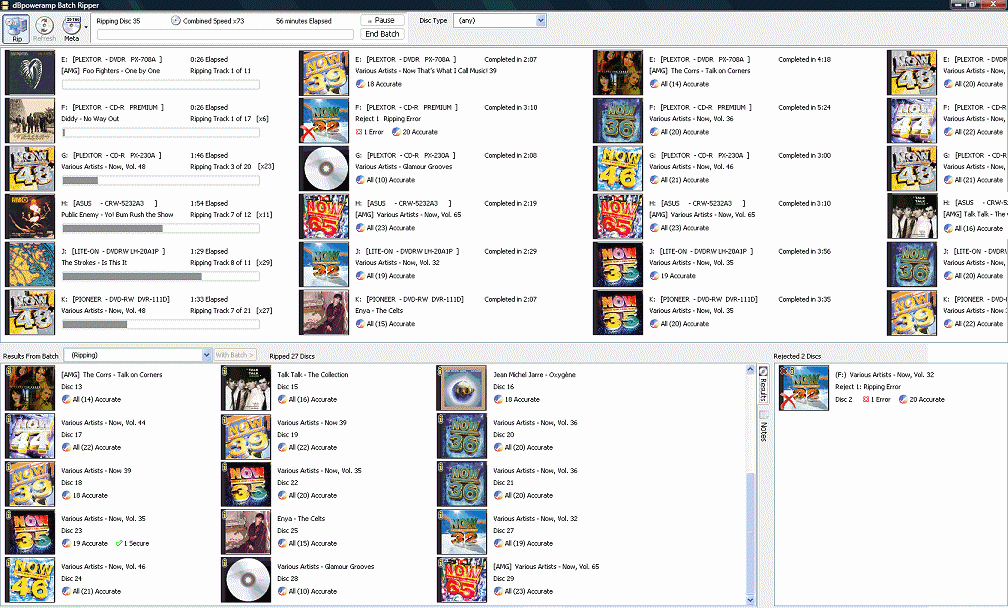
To do this you use a computer with a CD drive. We use some software called DB power amp. It’s not expensive but it is bit-perfect ripping software. Ripping means extracting the data from your CD, verifying it and saving it. DB power amp works by comparing the data on your CD with a number of online databases. It compares the information it rips with this to ensure it has captured all the data. What you wind up with is a perfect copy. This is then stored to a destination of your choice. It can be stored as either FLAC or WAV files and both of these are bit-perfect.
Some products have inbuilt storage. Those that don't leave you a choice of two storage solution;
USB memory device
USB sticks or drives will plug directly into the back of most streamers. They can store plenty of music and are ideal for small or medium sized music collections. There are no limitations on quality but Hi-Res takes up more room than 16 bit CD rips. The USB will also only provide music to the device it is connected to and this is not so good if you have more than one streamer or indeed more than one listener.
NAS drive.
NAS means network attached storage. This plugs into your router and is then available to be enjoyed anywhere in the house. It is also the best way of storing music if you stream to multiple devices in different rooms in the house.
You can also download music into your library from online suppliers. You can choose MP3 (avoid) FLAC 16bit (CD quality) or HI-RES files.
In our opinion NAS drives and there use required quite a lot of technical knowledge and experience. We can help with this but it can be a fraught process and should only be tackled if you're comfortable with such technology.
Ripping is somewhat time consuming. And it can be a nuisance if you have thousands of CD’s. However what you wind up with is a stored library of all your music accessible by artist, album, song or genre.
You can also buy Streamers with built in ripping and storage software. These are called servers. They will take the fuss out of building a music library but will also be more expensive to purchase. They will rip, store and catalogue all your music and the only requirement from you is to load in the CD’s. Some rip and store on internal drives and others point towards external or NAS drives..
Router
An ordinary router is all you need to stream music at home. You don’t need anything special and the standard one provided by your internet provider will do the job perfectly well. Streaming audio isn’t as demanding as video so if you use Netflix, BBC i-Player or the like then you’ll have no issues streaming audio. Many people assume they'll need an expensive or high performance unit but this isn't true.
Not do you need exotic and expensive ethernet cables. Cat-5 or 6 ethernet cable is all you require.
Choosing a Streamer
There are many different streaming products and some of that is for the reasons above. There are also differences in performance too; just as there are with CD players. I’ll go into some detail to explain those differences shortly.
Our streamers start at £150 and go up to £5000 plus. Most of them do exactly the same thing but with varying degrees of performance. All will access your music library (if you have one), subscription services, internet radio, access your iTunes and music stored on your phone. They will all also play most resolutions of quality from MP3 up to Hi-Res.
What makes for the huge differences in cost?
In a word performance or sound quality. Like anything in the world of audio performance is usually heavily influenced by budget. In a streamer you have two essential components; one is the streaming engine which retrieves the digital data and the other is the DAC or Digital to Analogue Converter. Both of these can be improved but doing so increases the cost.
Some Streamers are called streaming transports because they do not have a DAC built in and this allows you to choose your own.
However there is an all important factor here which is often overlooked and I want to talk about that first.
The App

The app is the thing that controls the streamer and enables you to access your music. Many otherwise excellent streamers fall down badly because the app sucks. Crashes, dropouts and failure to access your music when you want to means the experience is a bad one and that basically means you don’t use the product. Believe me when I say that no matter how good something sounds; if it doesn’t work its little more than a paperweight.
App development is critical and expensive. Naim (for example) spends more money on app development as they do on product development and it shows in the ease with which that app controls their products. They’re not unique in this and the same can be said for most of the leading players. In fact I’d also include Sonos whose app is far better than their products.
App development is also why there are relatively few players in the market and unlikely there will be too many more. It is simply too expensive for many companies to develop their own platform. Specialist hi-fi companies don’t have the huge budgets required to develop a streamer AND a World-class app. Some get round this by buying someone else's platform. Bluesound is a very good, stable platform and quite a few companies have adopted it as their own and added a little of their own technology within the constraints of the platform. Cyrus and NAD are examples of this.
Apps are free downloads onto your device.
DAC technology

With all streaming, whether via the internet, or from your local files delivers a digital file to your
streamer you need a DAC to translate the digital signal to analogue - which can then be sent for amplification, and on to the speakers.
Most streamers have a DAC in them. This is the circuitry which converts the Digital stream into an analogue signal which your amplifier can then amplify. A better DAC can make substantial improvements to the performance of your streamer by making it more detailed and natural sounding. This is particularly important at the top end, producing more detail but without harshness or “brightness”. A digital signal emulates a musical sine wave but with blocks of data. These blocks can add harshness which is detrimental to music. A better DAC can handle this better by using clever technology in an attempt to produce a smoother and somewhat warmer sound. DAC development is expensive and the more capable a DAC is usually means it has had a lot of time and money spent on it and this will increase the price.
Technology might offer improvements but it is listening to them that will offer you the greatest insight. It is a simple thing to listen to and determine for yourself. Better streamers will have better DACS and they should offer clear improvements. If they don’t then of course they’re not worth the extra investment.
For those looking at improving a digital product they already have then it can make more sense to add an external and improved DAC. An additional DAC will benefit any digital products you might listen to from CD to the telly (fools lantern).
Almost all the above is relevant to CD players as well as streamers. Both retrieve digital information which needs converting to analogue.
Connectivity
A streamer will have the most if not all of the following connections;
- A pair of RCA connectors to connect it to your amplifier
- A digital and optical output to enable to take a digital feed from it to add to a DAC for example
- A digital input (to enable you to connect a TV or similar)
- An Ethernet input to connect it to your router
- An HDMI Arc connection to enable you to connect a TV
- Most likely a wireless network connection aerial.
You can connect these units into an amplifier, an existing stereo unit and even a pair of active speakers (speakers with amplifiers built in).
Once you’ve grasped the principles behind streaming it’s worth having a listen. Our demo rooms are at your disposal. We firmly believe that listening to something is the only way to discover how good something is. Listening and perhaps comparing it with other units to determine how good it is and how much you want to spend to match the rest of your system. Listening (and even a home trial) is critical in this. It’ll help you find the best match to your system and budget.
Many people dip their toe in the water by trying an affordable streamer, even though it might not be up to the standard of their turntable for example. Vinyl is getting expensive so a lot of our customers use a streamer to discover new music which they may then choose to buy on vinyl. Often those same customers are surprised at how capable a humble player can sound.
Here are our three most affordable streamers, all with internal DACS; making them plug and play into an existing stereo.
WiiM Pro £149
Bluesound Node £549
Innuos Pulse Mini £899

They all do the same thing but with varying levels of performance. We'd be glad to demonstrate them for you at any time. They all offer exceptional value for money in their own different ways. We certainly have streamers above these in terms of performance but I wanted to concentrate here on the principles rather than any specific products.
I hope this has offered some enlightenment. If there’s anything I haven’t covered in sufficient detail or depth then please let me know.
Finally here is a glossary of terms you might also useful when exploring streaming
Roon (Roon ready etc)
Roon is a music management and playback software designed for audiophiles and music enthusiasts. It provides a high-quality, feature-rich experience for organising, streaming, and playing music from various sources. Roon is known for its user-friendly interface, extensive metadata capabilities, and support for high-resolution audio.
Key features of Roon include:
- Music Library Management: Roon helps you organise and manage your music collection, whether it's stored on your local hard drive, networked storage, or streaming services. It can automatically identify and tag your music files with rich metadata, including artist information, album artwork, lyrics, and more.
- Streaming Integration: Roon can integrate with popular streaming services like TIDAL and Qobuz, allowing you to access a vast library of music directly within the Roon interface.
- Multi-Room Audio: Roon supports multi-room audio setups, allowing you to synchronise and control playback across different audio devices in your home. This is especially useful for whole-home audio systems.
- High-Resolution Audio: Roon supports playback of high-resolution audio formats, making it a popular choice among audiophiles who want to enjoy their music in the best possible quality.
- Rich Music Discovery: Roon offers personalised music recommendations, artist information, album reviews, and links to related content, helping you discover new music and explore the stories behind your favourite artists.
- Integration with Hardware: Roon can be used with a wide range of hardware devices, including networked audio players, DACs (Digital-to-Analog Converters), and audio streaming systems. Many manufacturers offer Roon Ready devices that seamlessly integrate with the Roon software.
- User Interface: Roon is known for its visually appealing and intuitive user interface, making it easy to navigate your music collection, playlists, and settings.
It's important to note that Roon typically requires a subscription, and it works in conjunction with a Roon Core software installed on a compatible computer or server. The Roon Core manages your music library and communicates with Roon Ready devices for audio playback.
Roon has gained a following among audiophiles and music enthusiasts who value both the audio quality and the comprehensive music management features it provides.
UPnP
UPnP stands for Universal Plug and Play. It is a set of networking protocols that allows devices and appliances to discover, communicate, and interact with each other over a local network, such as a home network. The UPnP protocol simplifies the process of setting up and configuring devices in a networked environment by enabling automatic device discovery and interaction.
If you’d like anything else explaining or adding please leave a message here or get in touch and I’ll do my best to answer.
Thanks for reading.
